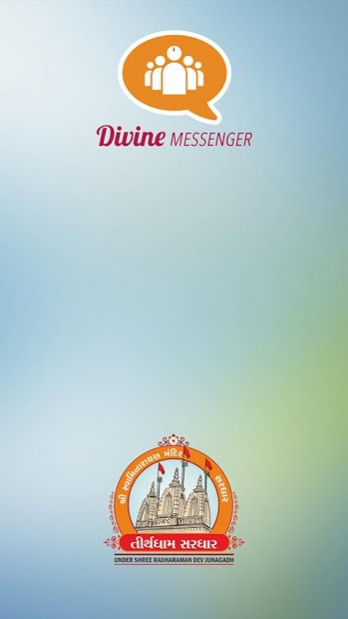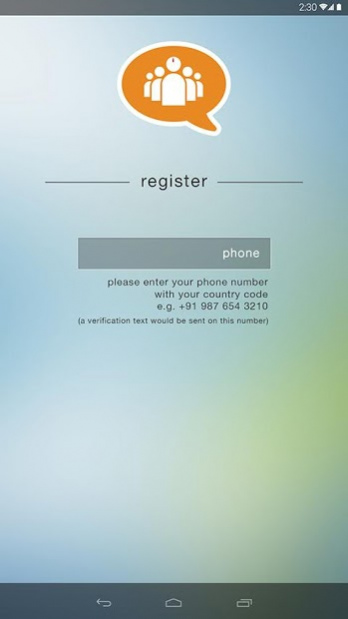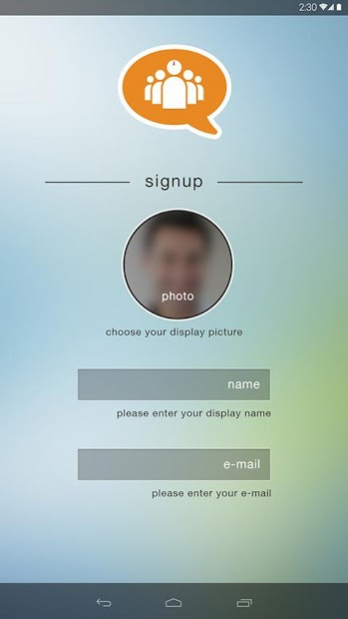Divine Messenger 0.2
Free Version
Publisher Description
Divine Messenger is a smartphone messenger available for Android and other smartphones. Divine Messenger uses your 3G or WiFi (when available) to message with friends and family. Switch from WhatsApp to Divine Messenger to send and receive messages, pictures, audio notes, and video messages in our religious community.
★ MULTIMEDIA: Send Video, Images, and Voice notes to your friends and contacts.
★ GROUP CHAT: Enjoy group conversations with your contacts.
★ NO INTERNATIONAL CHARGES: Just like there is no added cost to send an international email, there is no cost to send Divine Messenger messages internationally. Chat with your friends all over the world as long as they have Divine Messenger installed and avoid those pesky international SMS costs.
★ SAY NO TO PINS AND USERNAMES: Why even bother having to remember yet another PIN or username? Divine Messenger works with your phone number, just like SMS would, and integrates flawlessly with your existing phone address book.
★ NO NEED TO LOG IN/OUT: No more confusion about getting logged off from another computer or device. With push notifications Divine Messenger is ALWAYS ON and ALWAYS CONNECTED.
★ NO NEED TO ADD BUDDIES: Your Address Book is used to automatically connect you with your contacts. Your contacts who already have Divine Messenger will be automatically displayed.
★ OFFLINE MESSAGES: Even if you miss your push notifications or turn off your phone, Divine Messenger will save your messages offline until you retrieve them during the next application use.
★ AND MUCH MORE: Share location, Exchange contacts, Custom wallpaper, Custom notification sounds, Landscape mode, Precise message time stamps, Email chat history, Broadcast messages and MMS to many contacts at once and much much more!
About Divine Messenger
Divine Messenger is a free app for Android published in the Chat & Instant Messaging list of apps, part of Communications.
The company that develops Divine Messenger is Phoenix Binary System Pvt. Ltd.. The latest version released by its developer is 0.2.
To install Divine Messenger on your Android device, just click the green Continue To App button above to start the installation process. The app is listed on our website since 2014-10-30 and was downloaded 3 times. We have already checked if the download link is safe, however for your own protection we recommend that you scan the downloaded app with your antivirus. Your antivirus may detect the Divine Messenger as malware as malware if the download link to com.chat.divinemessenger is broken.
How to install Divine Messenger on your Android device:
- Click on the Continue To App button on our website. This will redirect you to Google Play.
- Once the Divine Messenger is shown in the Google Play listing of your Android device, you can start its download and installation. Tap on the Install button located below the search bar and to the right of the app icon.
- A pop-up window with the permissions required by Divine Messenger will be shown. Click on Accept to continue the process.
- Divine Messenger will be downloaded onto your device, displaying a progress. Once the download completes, the installation will start and you'll get a notification after the installation is finished.